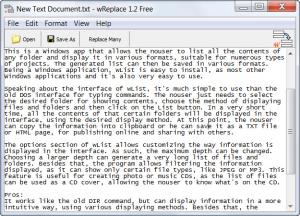wReplace
1.2
Size: 821 KB
Downloads: 3818
Platform: Windows (All Versions)
There are times when you have a large document in front of you and you need to replace some words from it. For example, you may want to modify a certain template and replace an old name with a new one. The problem is that the name appears in several locations throughout the document, so it may take a lot of time to modify it everywhere. The same goes for any other type of information that you may want to replace. No text editor allows replacing a certain word or text portion with other, automatically. Not even the well known MS Word application. That's why, one should turn to special software for performing this operation.
Programs like wReplace can do the job without problems. This suggestively named application can replace any text portion of word with another word or piece of text, no matter how many times the word appears in the document. This can save a lot of time, as this is a single-click operation. But the program's functionality is not all that's simple, as the installation wizard is also very easy to complete by most computer users.
Speaking about the interface of wReplace, there is nothing fancy, just an intuitive functionality, thanks to the graphical interface and classical menu. The user can create several replacement rules. After creating these rules, all that takes is one click, for replacing all the words included in the rules, completely automatically, even if we are talking about very large documents.
wReplace can also act as a Notepad alternative, as it features many more options than it. After the document has been modified, it can be saved over the original one or in a new location. Unfortunately, the software can only handle TXT files.
Pros
It can replace a large text completely automatically, using various replacing rules. Besides that, the replacement list can be saved as a file, to be reused later on. Furthermore, the program can act as a Notepad alternative.
Cons
It supports only TXT files for opening and also for saving them. wReplace is a solution for replacing words or expressions inside large pieces of text.
wReplace
1.2
Download
wReplace Awards

wReplace Editor’s Review Rating
wReplace has been reviewed by Jerome Johnston on 30 Mar 2012. Based on the user interface, features and complexity, Findmysoft has rated wReplace 4 out of 5 stars, naming it Excellent